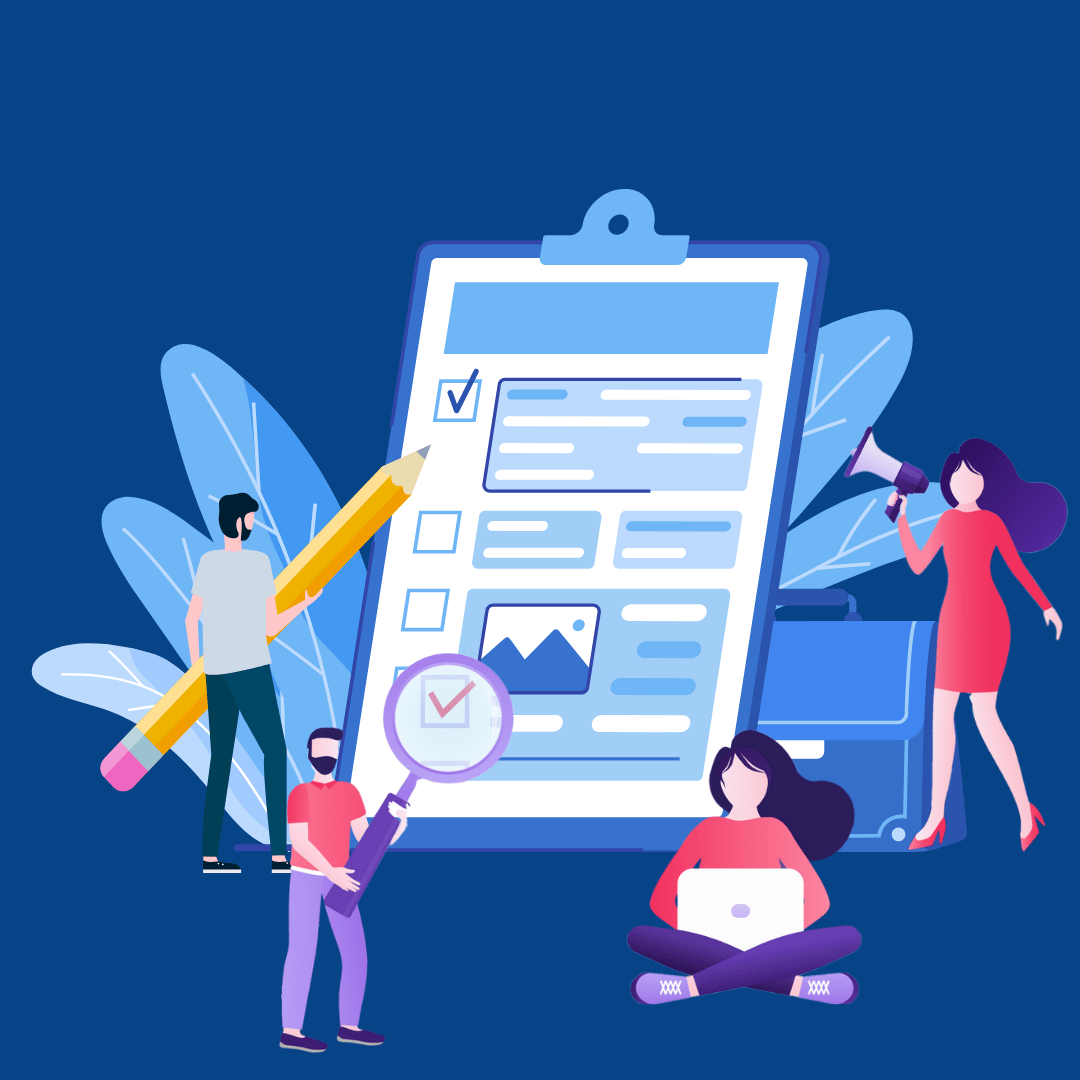
Designing an effective survey is both an art and a science. The structure, question format, and distribution method can all significantly impact the number of responses you receive and the quality of insights you gather. High response rates not only improve data reliability but also ensure that the feedback is representative of your target audience. This article covers the key principles of survey design, actionable tips for increasing response rates, and best practices for maximizing the effectiveness of your surveys.
Importance of Effective Survey Design
A well-designed survey provides clear, actionable insights by asking the right questions in the right way. Poorly designed surveys, on the other hand, may lead to respondent fatigue, low participation rates, and inaccurate data, which can misguide decision-making processes.
Why Focus on Response Rates?
High response rates indicate that the survey resonates with your audience, capturing a range of perspectives that enhances data validity. The more responses you get, the more confident you can be in the results, enabling better business or research decisions.
Key Steps to Designing an Effective Survey
1. Define Your Survey Objectives Clearly
Identify the purpose of the survey and what insights you aim to gather. When objectives are clear, it becomes easier to formulate questions that are relevant and meaningful to the respondent.
2. Know Your Target Audience
Understanding your audience’s demographics, preferences, and communication habits is critical to designing questions that are relevant and engaging. Tailoring your language, tone, and examples to suit the audience makes the survey feel more personalized, boosting response rates.
3. Keep Surveys Short and Focused
Long surveys with too many questions can lead to respondent fatigue. Aim to create a concise survey that only includes essential questions. Generally, surveys with fewer than 10 questions or that take less than 5 minutes to complete have higher response rates.
4. Use Simple, Clear Language
Avoid complex language, jargon, or industry-specific terms that may confuse respondents. Use direct, straightforward language that everyone in your target audience can understand to ensure they can answer confidently and accurately.
5. Choose the Right Question Types
Use a mix of question formats, such as multiple-choice, Likert scale, and open-ended questions, to maintain respondent interest. Varying question types can make the survey feel less repetitive, reducing the likelihood of respondents abandoning it halfway through.
6. Limit the Number of Open-Ended Questions
While open-ended questions provide valuable qualitative data, they require more effort to answer, which can discourage respondents. Limit these to one or two questions at most and place them strategically towards the end of the survey to avoid early drop-offs.
7. Ensure Logical Question Flow
Arrange questions in a logical order that flows naturally for respondents. Start with easy, non-intrusive questions to build engagement, then gradually move to more specific or complex ones. A well-structured survey maintains momentum, leading to higher completion rates.
Strategies to Increase Survey Response Rates
1. Offer Incentives
Incentives like discounts, gift cards, or entry into a prize draw can motivate more people to participate. Ensure that the incentive aligns with your audience’s interests for maximum impact.
2. Send Surveys at Optimal Times
Timing plays a crucial role in response rates. For email surveys, weekdays tend to yield higher response rates, particularly Tuesday and Wednesday mornings. Avoid sending surveys during weekends or holidays when respondents are less likely to engage.
3. Personalize Survey Invitations
Using respondents’ names in email invitations or referring to their previous interactions with your brand can make the survey feel more relevant and personal. A personalized touch shows that their input is valued, making them more likely to participate.
4. Use a Mobile-Friendly Format
With a significant portion of people using mobile devices, ensuring that your survey is mobile-friendly is essential. A responsive design allows respondents to complete the survey easily on any device, which boosts accessibility and participation.
5. Follow Up with Non-Respondents
Sending a polite reminder a few days after the initial invitation can encourage those who may have overlooked the survey. Consider one or two follow-up emails at different times of the day to catch people who may not have had the chance to respond initially.
6. Limit Required Questions
Excessive mandatory questions can make respondents feel restricted or frustrated. Only make essential questions mandatory and allow respondents to skip less critical ones, which helps reduce survey abandonment.
7. Test the Survey Before Sending
Conduct a pilot test to ensure that the survey is straightforward, clear, and free from technical errors. Testing helps identify potential problems, such as unclear questions or formatting issues, that could negatively impact response rates.
Best Practices for Engaging and Effective Survey Design
1. Optimize Survey Length Based on Audience
Different audiences have varying tolerance for survey length. While a 5-minute survey may be sufficient for general consumer feedback, professionals or industry experts might be willing to spend 10–15 minutes if the topic is highly relevant.
2. Craft an Attention-Grabbing Introduction
Use the survey introduction to explain the purpose of the survey, why respondents’ feedback matters, and how the information will be used. A short, compelling introduction builds trust and motivates the respondents to complete the survey.
3. Use Conditional Logic (Skip Logic)
Skip logic (or branching) directs respondents to relevant questions based on their answers to previous ones. This feature can make the survey feel more customized and prevents respondents from seeing irrelevant questions, streamlining their experience.
4. Limit Rating Scales to Five Options
Research suggests that rating scales with five options (such as strongly agree to strongly disagree) are easier for respondents to process and answer quickly. Excessive scale options can overwhelm respondents and reduce response accuracy.
5. Incorporate Visual Elements for Engagement
Including images or icons can make surveys more visually appealing and interactive. However, use visuals sparingly to avoid distractions, and ensure they are relevant to the questions being asked.
6. Thank Respondents and Share Results (If Possible)
Expressing appreciation for respondents’ time and effort by offering a thank-you message at the end of the survey can help foster positive sentiment. When possible, share survey findings with participants to show how their feedback is making an impact.
Common Mistakes to Avoid in Survey Design
- Overloading with Questions: Too many questions can lead to survey fatigue and abandonment.
- Using Leading Questions: Avoid questions that may bias respondents’ answers, as they can compromise the survey’s objectivity.
- Ignoring Survey Testing: Not testing the survey can lead to errors or poor question phrasing that reduces completion rates.
- Failing to Secure Privacy: Always assure respondents that their information will be handled securely, as data privacy is a common concern.
Measuring and Analyzing Survey Success
1. Track Response Rate Metrics
Response rate is a key metric to track, as it indicates the level of engagement and interest among your audience. A high response rate generally means that the survey resonated well with the target audience.
2. Monitor Completion Rate
Completion rate tells you how many respondents finished the survey compared to those who started it. A low completion rate often indicates issues with survey length, complexity, or question clarity.
3. Analyze Drop-Off Points
If you notice high drop-off rates at specific points in the survey, review those questions for potential issues. Drop-offs typically signal that questions may be unclear, too complex, or intrusive for respondents.
4. Gather Qualitative Feedback
If possible, follow up with a small sample of respondents to gather feedback on their survey experience. This can provide insights into areas for improvement and help refine future surveys.
Conclusion
Effective survey design is key to maximizing response rates and gathering reliable insights. By keeping surveys concise, using clear language, and implementing strategic practices like personalized invitations and mobile optimization, you can create a seamless experience that encourages participation. A well-designed survey that respects respondents’ time and provides value to them not only increases response rates but also ensures high-quality data to support better decision-making.
What’s the ideal length for a survey?
The ideal survey length is generally between 5 and 10 questions or takes less than 5 minutes to complete. Lengths may vary depending on the target audience and purpose.
Are incentives necessary to boost response rates?
Incentives can increase response rates but are not always necessary. High-quality survey design and relevance to the audience can also drive participation effectively.
How can I encourage more respondents to complete open-ended questions?
Keep open-ended questions concise and focused. Position them towards the end of the survey and frame them in a way that prompts concise answers.
How often should I send survey reminders?
Send one or two reminders, spaced out by a few days. Excessive reminders can annoy respondents, while a well-timed reminder can effectively increase response rates.
How do I make sure my survey is mobile-friendly?
Use a survey platform with responsive design features. Test the survey on different devices to ensure smooth navigation and readability on mobile screens.
Explore More:


